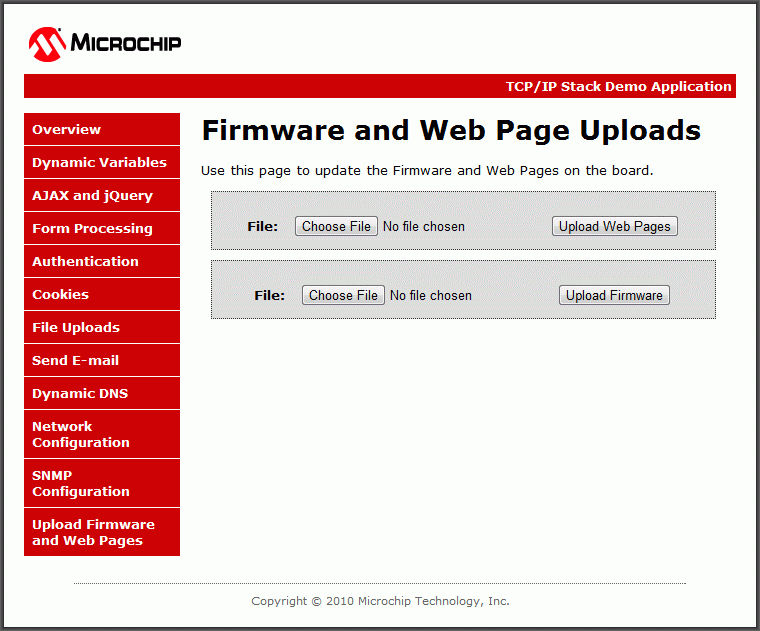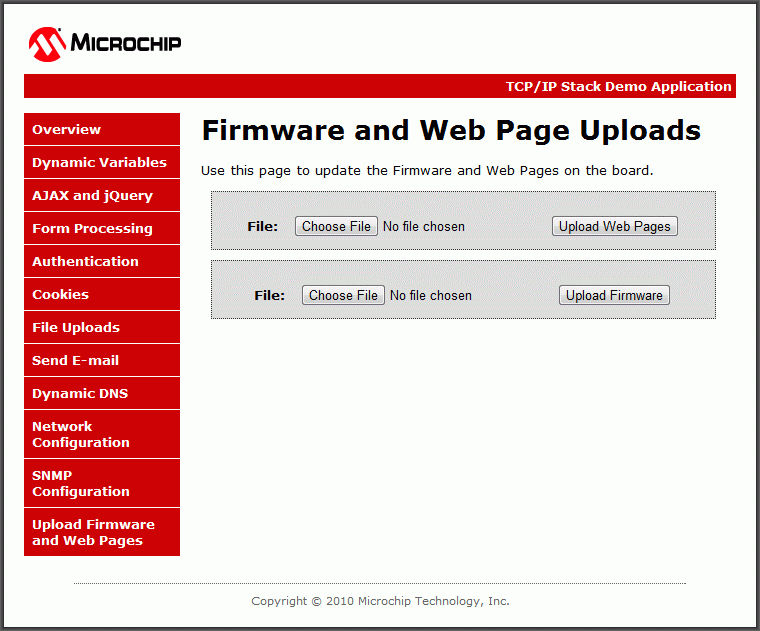
On the SBC66EC Board and SBC66ECL Board the firmware can be updated via the board's built in web server. To access the web server, plug the board into a network with a DHCP server, and enter https://mchpboard in a browser. This will open the web server present on the board. Navigate to the "Upload Firmware and Web Pages" page. In the Firmware Section, use the browse button to navigate to the hex file of the firmware. After uploading it to the target board, reset the board. At restart, the board will now update it's firmware with the new firmware. During this process, the system LED will stay on. Once done, it will start blinking. It is very important not to remove power during this stage. If power is however removed during the update process, it will not cause any error, and on the next restart the board will again attempt to update it's firmware.
The firmware is updated in a very secure manner. Even a power failure during the firmware update process will not result in the board being programmed with faulty firmware. For details, click here.