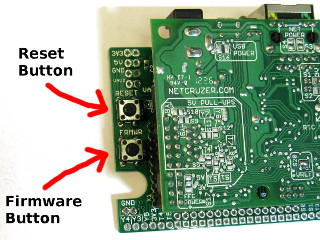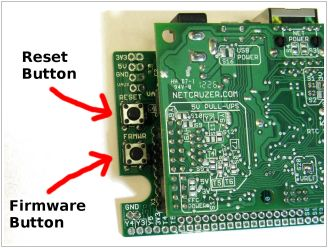This page describes how to update the firmware on a SBC board with USB, mounted on a Main board (like PT66EI or PT66ECI) that has a Reset and Firmware button. The Netcruzer USB Bootloader application is used to update the firmware via the USB port.
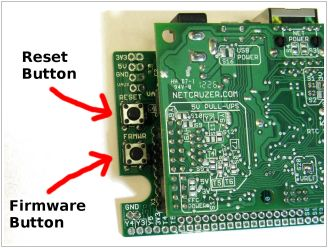


Once this is done, the procedure for updating the firmware is:
The firmware is updated in a very secure manner. Even a power failure during the firmware update process will not result in the board being programmed with faulty firmware. For details, click here.
The system LED will indicate the state of the board when in bootloader mode (jumper on "F"). There will always be two long flashes, followed by 1 to 3 short flashes. The state of the bootloader is:
When the board is in bootloader mode, but the USB connection is not active, the LED will have 2 long flashes, followed by 1 short flash every 3.2 seconds.
| 3.2 Seconds (times below in ms) |
| 400 On | 400 Off | 400 On | 400 Off | 100 On | 1500 Off |
LED flash pattern is 400ms ON, 400ms OFF, 400ms ON, 400ms OFF, 100ms ON, 1500ms OFF.
When the board is in bootloader mode, and the USB port is plugged in and initialized, the LED will have 2 long flashes, followed by 2 short flashes every 3.2 seconds. New firmware can be uploaded via the Netcruzer USB Bootloader application.
| 3.2 Seconds (times below in ms) |
| 400 On | 400 Off | 400 On | 400 Off | 100 On | 100 Off | 100 On | 1500 Off |
LED flash pattern is 400ms ON, 400ms OFF, 400ms ON, 400ms OFF, 100ms ON, 200ms OFF, 100ms ON, 1200ms OFF.
The USB Bootloader is a project, located in the ".../src/projects/usb_hid_boot" folder of the Netcruzer Download. This folder contains all source code, MPLAB projects and documentation for the USB Bootloader. Details about the USB Bootloader project is available here.
It is possible that a SBC66 Boards board is not programmed with the USB Bootloader, or it got deleted.
If this is the case, a PIC programmer is required to restore it, as described here.