The "../src/webpages/js_io" folder contains some web pages that demonstrate how to use JavaScript to set output pins. The outputs are controlled by buttons that toggle the value of the output when pressed. The JavaScript code is in the header of the "ioval.cgi" file.
<html>
<head>
<meta http-equiv="Pragma" content="no-cache">
<title>Modtronix SBC65EC Demo Web Server</title>
<script type="text/javascript">
<!-- The following function will display a button if the given port pin is configured as an -->
<!-- output, or show the port pin value as "0" or "1" if it configured as a input -->
function ln(io,val,name) {
document.write("<td align=center>");
if(io==0) {
document.write("<input class=pinbtn type=submit value="+val+" name=\""+name+"\">");
}
else {
document.write("<span class=pinlbl>"+val+"</span>");
}
document.write("</td>");
}
</script>
</head>
<body marginwidth="0" marginheight="0" topmargin="0" bottommargin="0" leftmargin="0" rightmargin="0">
<br>
<p>
The following example shows how to set port A0, A1, B2 and B3 pins via JavaScript.
Before being able to set a pin, it has to be configured as an output. Select "Port Settings"
in the menu on the left, and configure Port A0, A1, B2 and B3 as outputs.
</p>
<p>
If the Pin is configured as an input, it's value will be shown by a '0' or '1' character.
</p>
<p>
If the Pin is configured as an output, it will be shown as a button. Clicking on this
button will toggle the pin's state.
</p>
<br>
<form method=GET action=IOVAL.CGI>
<table>
<tr>
<td><b>Pin A0: </b></td>
<td><script type="text/javascript">ln(%a50,%a00,"ax0");</script></td>
</tr>
<tr>
<td><b>Pin A1: </b></td>
<td><script type="text/javascript">ln(%a51,%a01,"ax1");</script></td>
</tr>
<tr>
<td><b>Pin B2: </b></td>
<td><script type="text/javascript">ln(%b52,%b02,"bx2");</script></td>
</tr>
<tr>
<td><b>Pin B3: </b></td>
<td><script type="text/javascript">ln(%b53,%b03,"bx3");</script></td>
</tr>
</table>
</form>
</body>
</html>
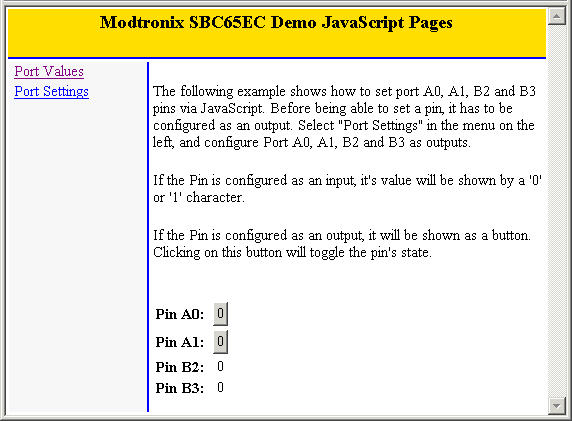
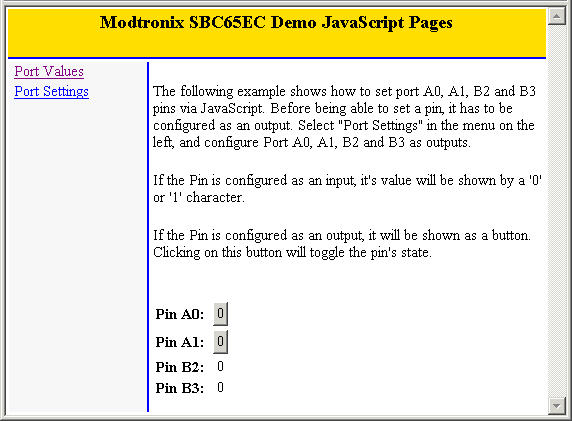
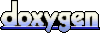 1.5.8
1.5.8