Introduction
V3.10
Introduction
This documentation contains information on using, configuring and building the Modtronix SBC65EC Web Server. Browse the Modules and Related Pages sections for detailed information. For details on the TCP/IP stack, and implemented protocols, see TCP/IP stack The File List section contains a list and API reference of all source files making up the Modtronix SBC65EC Web Server.For details on the SBC65EC, see SBC65EC product page.
The SBC65EC Ethernet based single board computer is programmed with the Modtronix SBC65EC Web Server when shipped. It provides a web based user interface for configuring and using the SBC65EC. The default IP address is set to 10.1.0.1. By default it also has DHCP enabled, and is assigned the NetBIOS name "MXBOARD". The simples way to use the board is to connect it to a network that has DHCP and NetBIOS enabled. After the board is powered up, it will automatically be assigned an IP address from the DHCP server, and can be accessed via it's NetBIOS name. To enter the web based configuration menu from a web browser, enter "http://mxboard" in the browser. If the network does not have a DHCP server, the configuration menu can be entered by accessing "http://10.1.0.1" in a browser. This will bring up the Web based user interface.
Commands, Tags and Events
Commands can be sent to the Modtronix SBC65EC Web Server via UDP Commands or the HTTP GET Method. Data can be requested via Tags, using UDP Request Commands or can be displayed on web pages by using Dynamic Web Pages. The Modtronix SBC65EC Web Server can also be configured to send Events to a client via UDP packets.Web Server and Web Pages
The Modtronix SBC65EC Web Server implements a HTTP Web Server supporting CGI commands and capable of creating Dynamic Web Pages. The Web Server will replace Special tags in the web pages with application and user defined values. This can be used to display port values, analog input values and other real time information on web pages. CGI commands are accepted via the HTTP GET command. These commands can for example be used for setting the state of port pins.The source files for the default web pages contained on the Modtronix SBC65EC Web Server are located in the ../src/webpages/default folder of the downloaded source code. These default web pages can very easily be modified and updated. For details see the Updating The Web Pages section of this document.
Many additional example web pages are included in the ../src/webpages folder of the downloaded source code. For details, see Example Web Pages
Updating The Firmware
Updating the firmware on the SBC65EC is very simple and is done via the Modtronix Network Bootloader application. No PIC programmer is required. The firmware is simply updated via the network or even internet. All source code for the Modtronix SBC65EC Web Server is provided and can be compiled after installing two free tools available for download from Microchip. This means that the user can download all source code, modify it, and reprogram the SBC65EC without having to buy any programmers, software or compilers!- For details on updating the firmware, see the Updating The Firmware section of this document.
- For details on building the project, see the Building The Project section of this document.
API Reference
The File List section of this documentation contains a API reference of the Modtronix SBC65EC Web Server source code. The entire source code can be downloaded on the SBC65EC product page.
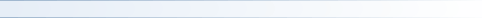
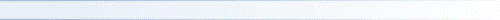
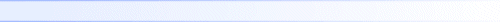
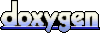 1.5.8
1.5.8