Web Pages
The Modtronix SBC65EC Web Server contains default web pages at delivery that can be used to configure and monitor the inputs and outputs of the SBC65EC. These web pages are all standard HTML files. The source code for the default web pages and many other example web pages are provided. The web pages on the SBC65EC can very easily be replaced with the users own web page. For details on doing this, see Updating The Web PagesCurrently Web pages are stored in the external EEPROM, and use the FSEE File System. Support for additional File Systems that use the PIC's internal FLASH memory and Atmel DataFlash chips for web pages will soon be added.
The Modtronix SBC65EC Web Server has a 64 KByte external EEPROM for storing web pages. This might not seem much, but seeing that web pages can be compressed, it is possible having many complex pages. Currently only about 32KBytes are used for the web pages stored in the EEPROM.
Web Server
The Modtronix SBC65EC Web Server implements a Dynamic Web Server supporting CGI commands. Special tags can be placed in the HTML pages that are replaced with defined values by the Dynamic Web Server. CGI commands are also accepted via the HTTP GET command. HTTP Compression is used to reduce the size of the stored web pages. For details, see the Dynamic Web Pages and CGI sections of this document.Updating Web Pages
The source files for the web pages contained on the Modtronix SBC65EC Web Server are located in the ../src/webpages/default folder of the downloaded source code.The default web pages contained on the Modtronix SBC65EC Web Server can very easily be modified and updated. For details see the Updating The Web Pages section of this document.
Example Web Pages
Many additional example web pages are included in the ../src/webpages folder of the downloaded source code. For details, see Example Web PagesScreenshots
Below are screen shots of the actual web pages created by the Modtronix SBC65EC Web Server.Main Page
This is the main page that is displayed when connecting to the Modtronix SBC65EC Web Server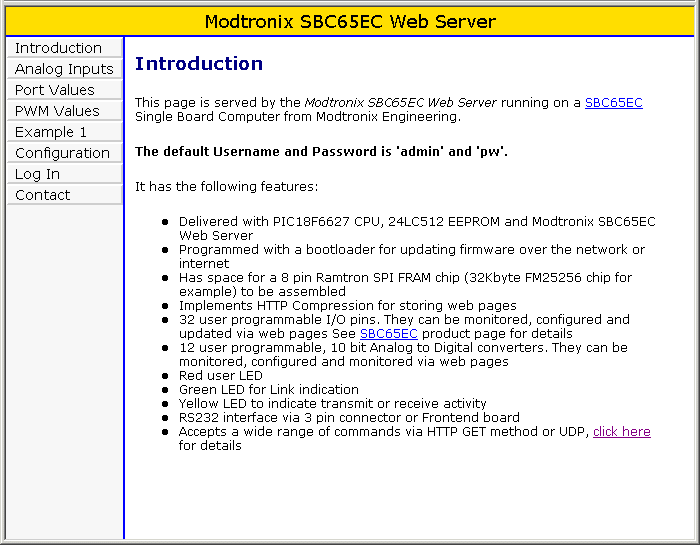
Analog Input Values
This page shows the values of all inputs currently configured as analog inputs. The "Analog Input Settings" page is used to configure what PIC port pins should be configured as analog inputs. All port pins not configured as analog inputs have a value of 0.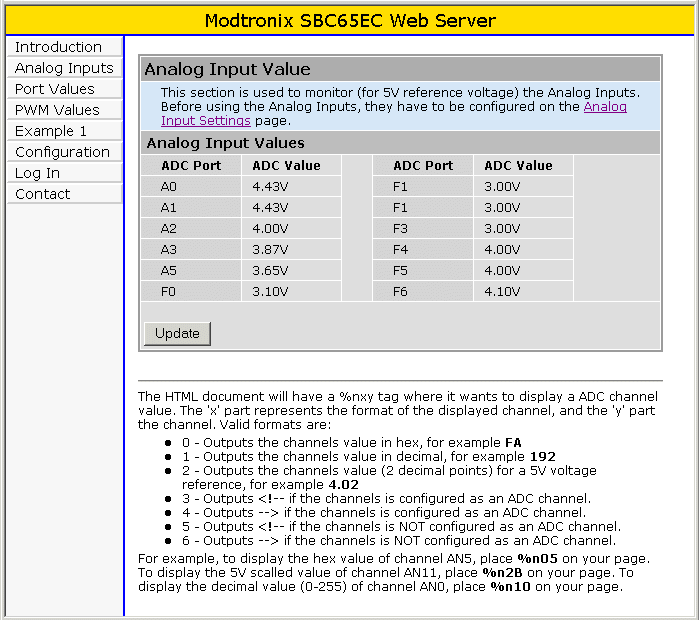
Port Pin Values
The contents of this page depends on the current configuration of the "PIC Port Settings". On the "PIC Port Settings" page all available PIC port pins can be configured to be either an input or output.- All pins configured to be inputs are displayed as either a "1" or a "0" on this page. The shown value represents the current value of that port pin.
- All pins configured to be outputs are represented by a button. The button text shows the current state of the PIC port pin, and will be either a "1" or a "0". Clicking on the button will sent a HTML GET command to the web server that will toggle the state of the output pin.

Serial LCD
This page allows text and parameters to be written to a I2C serial LCD display.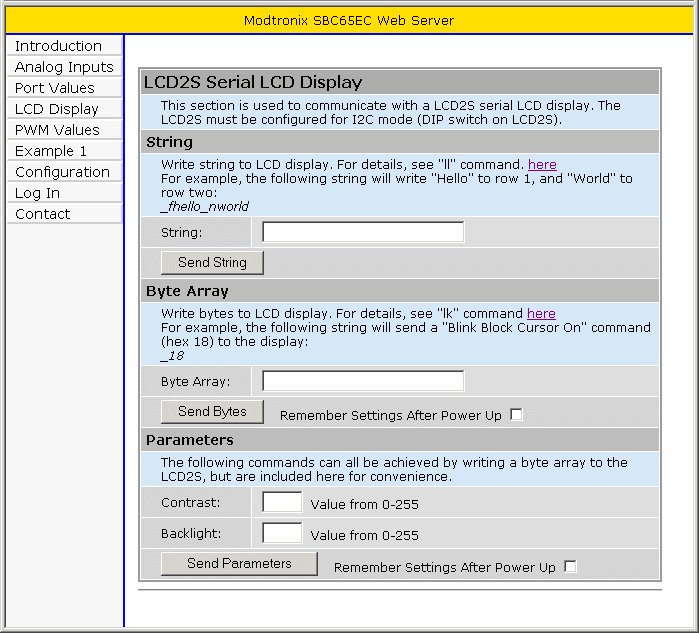
PWM Values
This page shows the values of all PWM channels. The "PWM Channel Settings" page is used to configure the PWM channels.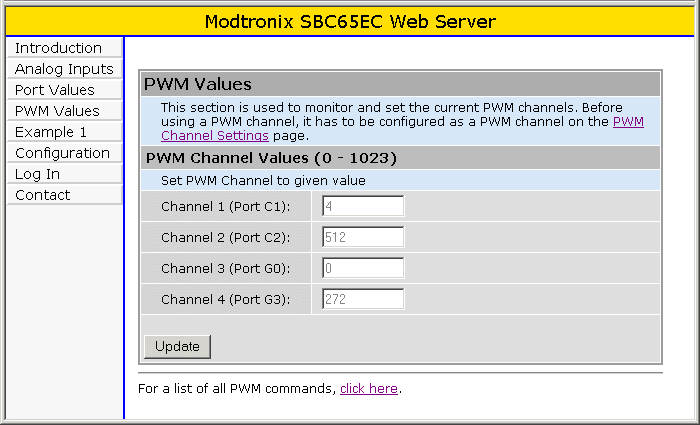
Example Page
This page shows some examples how to use the CGI Server features of the Modtronix SBC65EC Web Server.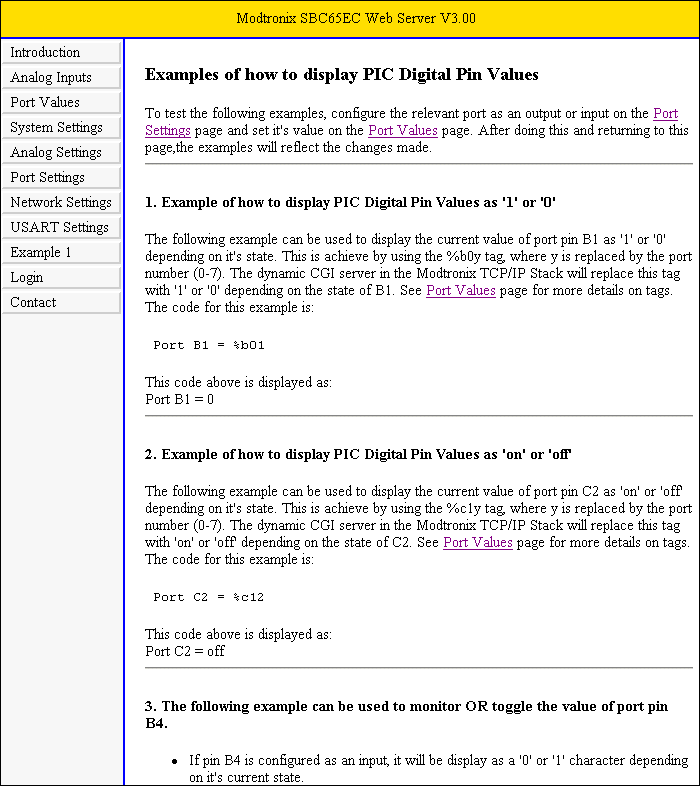
Contact Page
This page is an example of how to display contact details. The user should modify it with his/her own contact details.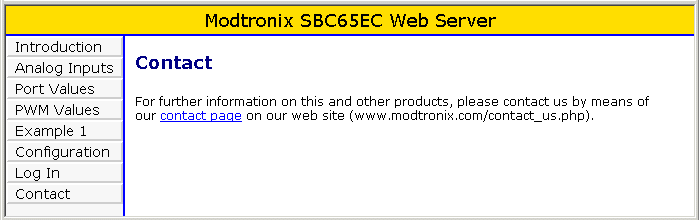
System Settings
This page allows various system settings to be configured.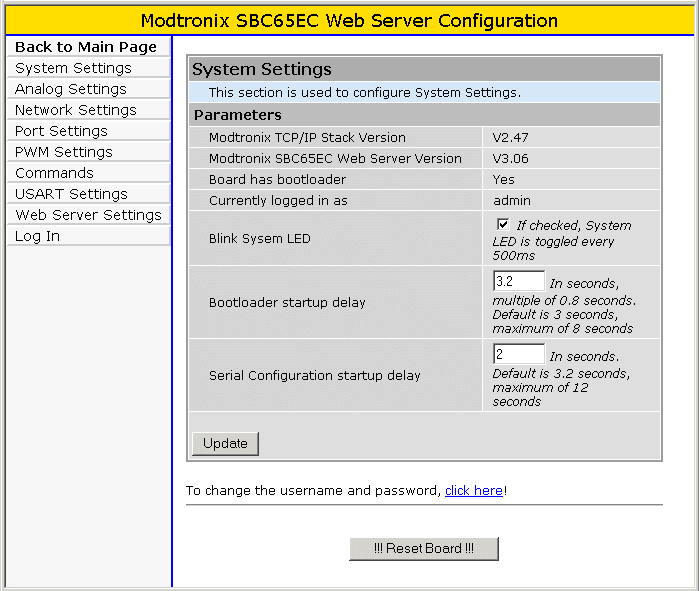
Analog Settings
This page allows the analog to digital converter to be configured, and which pins are analog inputs or not.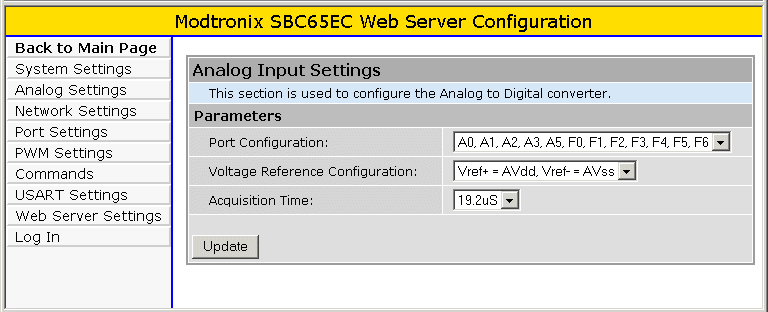
Network Settings
This page is used to configure the network.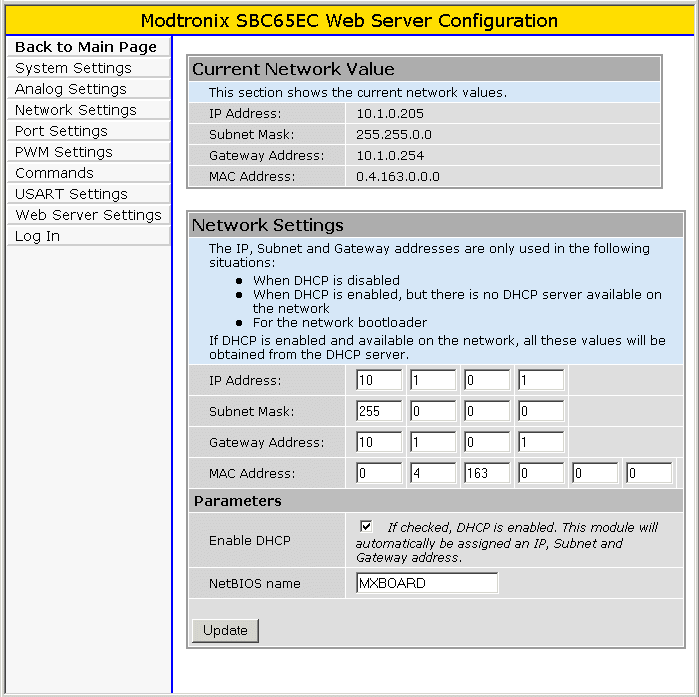
Port Pin Settings
This page is used to configure the available PIC port pins as inputs or outputs.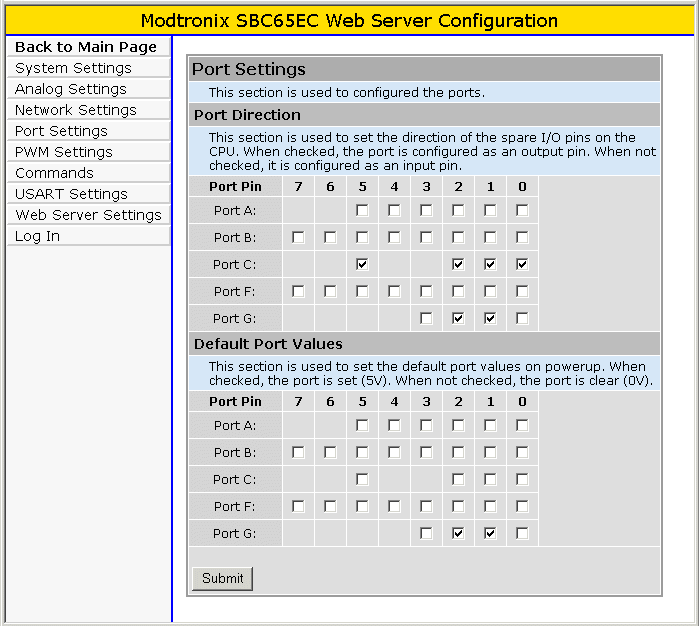
PWM Settings
This page is used to configure the PWM channels.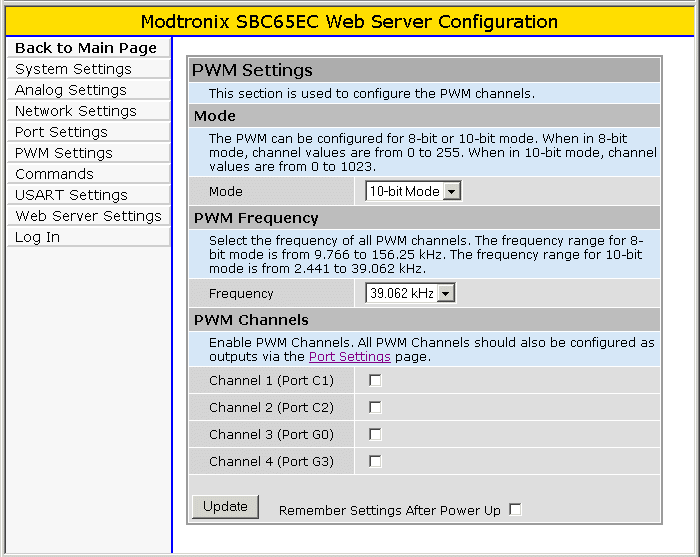
Command Settings
This page is used to configure UDP Commands.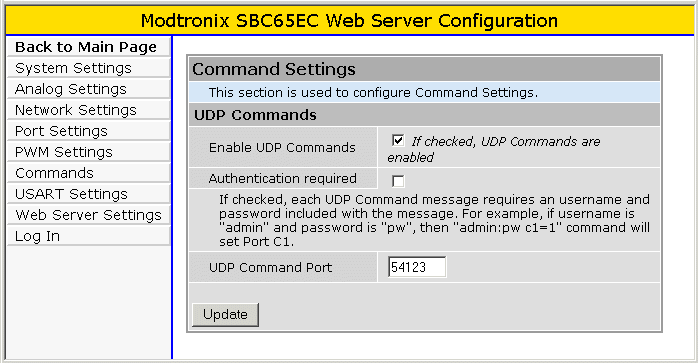
USART Settings
This page is used to configure the USART.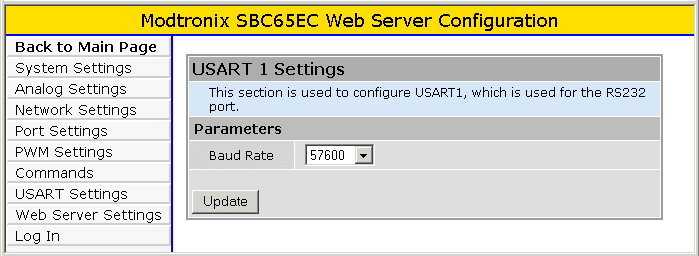
Web Server Settings
This page is used to configure the Web Server.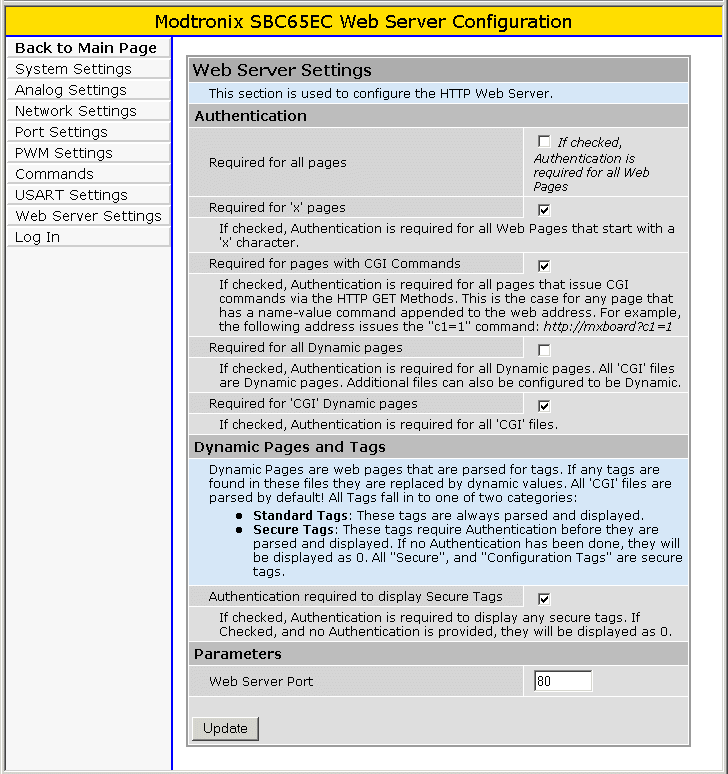
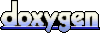 1.5.8
1.5.8