An example tag is "%a02". This tag will be replaced by a '1' or '0' character representing the current value of Port A2. If this tag is placed on a Dynamic Web page, it will be shown on a Web Browser requesting that page as a '1' or '0'.
For details, see Dynamic Web Pages
For example, to request the value of port B2, returned as a 0 or 1 character (0=0V at input, 1=5V at input), send the following command string via UDP to port 54123:
%b02
The value of port B2 will be returned via UDP.
Another example could be to request the analog input value of Analog port 2, returned as a decimal value between 0 - 1023. To do this, send the following command string via UDP to port 54123:
%n12
| Variable Group | Description |
| a | Port A |
| b | Port B |
| c | Port C |
| d | Port D |
| e | Port E |
| f | Port F |
| g | Port G |
| h | Reserved for furture use |
| j | Reserved for furture use |
The following variable values(in hex) are defined:
| Variable Value | String returned by Server - displayed on web page |
00 - 07 | '1' or '0' returned depending on PORT state |
10 - 17 | "on" or "off" returned depending on PORT state |
20 - 27 | "<!--" returned if port is configured as input |
28 - 2f | "-->" returned if port is configured as input |
30 - 37 | "<!--" returned if port is configured as output |
38 - 3f | "-->" returned if port is configured as output |
40 - 47 | "checked" returned if port is configured as output |
48 - 4f | "checked" returned if port is configured as input |
50 - 57 | "0" returned if port is configured as output. "1" returned if port is configured as input. |
Examples:
| Example | Description |
%a02 | Variable group = a, Variable value = 0x02. This example will display the value of port A2 as '1' or '0'. So, if port A2 is set, a '1' will be displayed on the web page in stead of '%a02' |
%c17 | Variable group = c, Variable value = 0x17. This example will display the value of port C7 as 'on' or 'off'. So, if port C7 is clear for example, 'off' will be displayed on the web page in stead of '%c17' |
%f22 | Variable group = f, Variable value = 0x22. Variable values
20 to 2F can be used to place HTML comments around HTML code if a port is configured as an input. For example,
to only display an image if a Port pin RF1 is configured as an output, you could write: %f21<img src="picture.jpg">%f29 |
%g52 | Variable group = g, Variable value = 0x52. This example will display '1' if port G2 is configured as an input, and '0' if port G2 is configured as an output. |
%b45 | Variable group = b, Variable value = 0x45. This example will display 'checked' if port B5 is configured as an output. |
%c4c | Variable group = c, Variable value = 0x4c. This example will display 'checked' if port C5 is configured as an intput. |
The following variable values(in hex) are defined:
| Variable Value | String returned by Server - displayed on web page |
00 - 0A | 3 digit uppercase hex value, representing requested Analog Input Channel |
10 - 1A | Decimal value 0 - 255 or 0 - 1023, representing requested Analog Input Channel |
20 - 2A | Decimale value with 2 decimal places. This is the input voltage of the requested Analog Channel for 5V reference (default configuration is 5V reference). |
30 - 3A | "<!--" returned if the channels is configured for ADC |
40 - 4A | "-->" returned if the channels is configured for ADC |
50 - 5A | "<!--" returned if the channels is NOT configured for ADC |
60 - 6A | "-->" returned if the channels is NOT configured for ADC |
Examples:
| Example | Description |
%n02 | Variable group = n, Variable value = 0x02. This example will display the value of Analog Input 2 in uppercase hex. For example, "A8" will be displayed on the web page in stead of '%n02' if Analog Input 2 has the value 0xA8. |
%n1A | Variable group = n, Variable value = 0xaA. This example will display the value of Analog input 10 in decimal. For example, "210" will be displayed on the web page in stead of '%n1A' if Analog Input 10 has the value 210. |
%n32 | Variable group = n, Variable value = 0x32. Variable values
30-3A and 40-4A can be used to place HTML comments around HTML code if a Port pin is configured as an Analog Input.
For example, to only display an image if a Analog Input 2 is configured as an Analog Input, you could write: %n32<img src="picture.jpg">%n42 |
The following variable values(in hex) are defined.
| Variable Value | String returned by Server - displayed on web page |
00 |
Deprecated - use the Username command in the Secure Tags group! Displays the Username of the current user. For example "Guest" or "Admin". The current user will be "Guest" if the user has not logged in. This is a Secure Tag, and requires Authentication to be displayed! |
01 |
Displays the TCP/IP stack version. For example "V2.04". |
02 |
Displays the Application version. For example "V3.00". |
03 |
Returns '1' if Authentication has been provided, else '0'. |
04 |
Displays 'Yes' if the board has a bootloader, else 'No' |
05 |
Displays our NetBIOS name |
10 |
Displays first part of current IP address. For example, will be '5' if our IP is '10.1.0.5'. |
11 |
Displays second part of current IP address. |
12 |
Displays third part of current IP address. |
13 |
Displays fourth part of current IP address. For example, will be '10' if our IP is '10.1.0.5'. |
14 |
Displays first part of MAC address. For example, will be '5' if our MAC is '0.1.2.3.4.5'. |
15 |
Displays second part of MAC address. |
16 |
Displays third part of MAC address. |
17 |
Displays fourth part of MAC address. |
18 |
Displays fifth part of MAC address. |
19 |
Displays sixth part of MAC address. For example, will be '200' if our MAC is '200.1.2.3.4.5'. |
1A |
Displays first part of current Network MASK. For example, will be '255' if our mask is '0.0.0.255'. |
1B |
Displays second part of current Network MASK. |
1C |
Displays third part of current Network MASK. |
1D |
Displays fourth part of current Network MASK. For example, will be '15' if our mask is '15.0.0.255'. |
1E |
Displays first part of current Gateway address. For example, will be '5' if our Gateway Address is '10.1.0.5'. |
1F |
Displays second part of current Gateway address. |
20 |
Displays third part of current Gateway address. |
21 |
Displays fourth part of current Gateway address. For example, will be '10' for '10.1.0.5'. |
22 |
Displays I2C address of LCD Display 1. The default value for a Modtronix I2C LCD display is 80. |
30 |
Read status byte of LCD display 1 (default address 0x80) if present. This tag has not been implemented yet! |
31 |
Read status byte of LCD display 2 (default address 0x81) if present. This tag has not been implemented yet! |
32 |
Read status byte of LCD display 3 (default address 0x82) if present. This tag has not been implemented yet! |
33 |
Read status byte of LCD display 4 (default address 0x83) if present. This tag has not been implemented yet! |
34 |
Read keypad data from LCD display 1 (default address 0x80) if present. This tag has not been implemented yet! |
35 |
Read keypad data from LCD display 2 (default address 0x81) if present. This tag has not been implemented yet! |
36 |
Read keypad data from LCD display 3 (default address 0x82) if present. This tag has not been implemented yet! |
37 |
Read keypad data from LCD display 4 (default address 0x83) if present. This tag has not been implemented yet! |
38 |
Read GPIO1, GPIO2 and GPIO3 Inputs from LCD display 1 (default address 0x80) if present. This tag has not been implemented yet! |
39 |
Read GPIO1, GPIO2 and GPIO3 Inputs from LCD display 2 (default address 0x81) if present. This tag has not been implemented yet! |
3A |
Read GPIO1, GPIO2 and GPIO3 Inputs from LCD display 3 (default address 0x82) if present. This tag has not been implemented yet! |
3B |
Read GPIO1, GPIO2 and GPIO3 Inputs from LCD display 4 (default address 0x83) if present. This tag has not been implemented yet! |
3C |
Reserved for future LCD tags |
3D |
Reserved for future LCD tags |
3E |
Reserved for future LCD tags |
3F |
Reserved for future LCD tags |
40 |
Status from UDP Event Port. Value 1=OK, 2=heartbeat |
Examples:
| Example | Description |
%l00 | Variable group = l, Variable value = 00. This example will display the name of the user currently logged in. If the username of the user currently logged in is "Admin", then "Admin" will be displayed on the web page in stead of '%l00' |
%l10.%l11.%l12.%l13 | Variable group = l, Variable value = 10 to 13. This example will display our IP address. |
Examples:
| Example | Description |
%k00.%k01.%k02.%k03 | This example will display the currently configured IP address. If the IP address is "10.1.0.1", then "10.1.0.1" will be displayed on the web page in stead of "%k00.%k01.%k02.%k03". |
%k0A.%k0B.%k0C.%k0D | This example will display the currently configured network MASK. If the MASK is "255.0.0.0", then "255.0.0.0" will be displayed on the web page in stead of "%k0A.%k0B.%k0C.%k0D". |
Examples:
| Example | Description |
%u01 | This tag will be replaced with the receive buffer size of Serial Bus 1. |
The following variable values(in hex) will display the current value of a PWM channel.
The SBC65EC has 4 PWM channels, so the second character can have a value from 1-4.
| Variable Value | String returned by Server - displayed on web page |
01 - 04 | PWM Channel's value as a 3 digit uppercase hex value |
11 - 14 | Decimal value 0 - 255 (for 8-bit mode) or 0 - 1023 (for 10-bit mode) |
31 - 34 | "<!--" returned if the PWM output is enabled |
41 - 44 | "-->" returned if the PWM output is enabled |
51 - 54 | "<!--" returned if the PWM output is disabled |
61 - 64 | "-->" returned if the PWM output is disabled |
The following additional variable values are defined for the PWM channels.
| Variable Value | String returned by Server - displayed on web page |
F0 | Display the set frequency value. The frequency is given by a constant value
between 0 to 3.
For 8-bit mode, the following values are defined: 0 and 1=9.766kHz, 2=39.062kHz, 3=156.25kHz For 10-bit mode, the following values are defined: 0=2.441kHz, 1=9.766kHz, 2 and 3=39.062kHz |
F4 | Displays the set mode. A '8' indicates we are currently configured for 8-bit mode. A 'a' indicates we are currently configured for 10-bit mode. |
F8 | Displays the enabled PWM channels. An uppercase hex value is returned that indicates what channels are enabled. Each bit in the hex value represents a PWM channel. |
Examples:
| Example | Description |
%w02 | Variable group = w, Variable value = 0x03. This example will return the current set value of PWM channel 2. The value is represented as a 3 character long uppercase hex value. |
%w14 | Variable group = w, Variable value = 0x14. This example will return the current set value of PWM channel 2. The value is represented as a decimal string. |
%wf8 | Variable group = w, Variable value = 0xf8. This example will return a two byte hex value. Each bit in the byte represents a PWM channel, and indicates if it is enabled or not. For example, if only PWM channel 1 is enabled, it will return 01. If only PWM channel 3 is enabled it will return 04 (binary 00000100). If PWM channel 2 and 4 are enabled, it will return 0A (binary 00001001). |
The following variable values(in hex) are defined.
| Variable Value | String returned by Server - displayed on web page |
00 |
Displays the Username of the current user. For example "Guest" or "Admin". The current user will be "Guest" if the user has not provided Authentication. |
01 |
Displays the Password of the current user. |
The following variable values(in hex) will display the state of the expansion board's relays (if it has any).
| Variable Value | String returned by Server - displayed on web page |
00 - 07 | '1' or '0' returned depending on state of relay. 00 returns state of relay 1, 01 relay 2, ..., and 07 relay 8. |
10 - 17 | "on" or "off" returned depending on state of relay. 10 returns state of relay 1, 11 relay 2, ..., and 17 relay 8. |
The following variable values(in hex) will display the state of the expansion board's opto couple inputs (if it has any).
| Variable Value | String returned by Server - displayed on web page |
20 - 27 | '1' or '0' returned depending on state of Opto Coupled input. 20 returns state of opto 1, 21 opto input 2, ..., and 27 opto input 8. |
30 - 37 | "on" or "off" returned depending on state of Opto Coupled input. 30 returns state of opto 1, 31 opto input 2, ..., and 37 opto input 8. |
The following variable values(in hex) will display the state of the expansion board's inputs (if it has any). These tags are only currently implemented in Events.
| Variable Value | String returned by Server - displayed on web page |
40 - 4f | '1' or '0' returned depending on state of Input. 40 returns state of input 1, 41 opto input 2, ..., and 4f input 16. |
Examples:
| Example | Description |
%x02 | Variable group = x, Variable value = 0x02. This example will return the current state of relay 3. A '1' is returned if relay is active, and '0' if the relay of off. |
%x31 | Variable group = x, Variable value = 0x31. This example will return the current state of opto coupler input 2. "on" is returned if it is currently on, and 'off' if it is off. |
The following variable values(in hex) are defined.
| Variable Value | String returned by Server - displayed on web page |
00 |
Deprecated - use the Username command in the Secure Tags group! Displays the Username of the current user. For example "Guest" or "Admin". The current user will be "Guest" if the user has not logged in. This is a Secure Tag, and requires Authentication to be displayed! |
01 |
Displays the TCP/IP stack version. For example "V2.04". |
02 |
Displays the Application version. For example "V3.00". |
03 |
Returns '1' if Authentication has been provided, else '0'. |
04 |
Displays 'Yes' if the board has a bootloader, else 'No' |
05 |
Displays our NetBIOS name |
10 |
Displays first part of current IP address. For example, will be '5' if our IP is '10.1.0.5'. |
11 |
Displays second part of current IP address. |
12 |
Displays third part of current IP address. |
13 |
Displays fourth part of current IP address. For example, will be '10' if our IP is '10.1.0.5'. |
14 |
Displays first part of MAC address. For example, will be '5' if our MAC is '0.1.2.3.4.5'. |
15 |
Displays second part of MAC address. |
16 |
Displays third part of MAC address. |
17 |
Displays fourth part of MAC address. |
18 |
Displays fifth part of MAC address. |
19 |
Displays sixth part of MAC address. For example, will be '200' if our MAC is '200.1.2.3.4.5'. |
1A |
Displays first part of current Network MASK. For example, will be '255' if our mask is '0.0.0.255'. |
1B |
Displays second part of current Network MASK. |
1C |
Displays third part of current Network MASK. |
1D |
Displays fourth part of current Network MASK. For example, will be '15' if our mask is '15.0.0.255'. |
1E |
Displays first part of current Gateway address. For example, will be '5' if our Gateway Address is '10.1.0.5'. |
1F |
Displays second part of current Gateway address. |
20 |
Displays third part of current Gateway address. |
21 |
Displays fourth part of current Gateway address. For example, will be '10' for '10.1.0.5'. |
22 |
Displays I2C address of LCD Display 1. The default value for a Modtronix I2C LCD display is 80. |
30 |
Read status byte of LCD display 1 (default address 0x80) if present. This tag has not been implemented yet! |
31 |
Read status byte of LCD display 2 (default address 0x81) if present. This tag has not been implemented yet! |
32 |
Read status byte of LCD display 3 (default address 0x82) if present. This tag has not been implemented yet! |
33 |
Read status byte of LCD display 4 (default address 0x83) if present. This tag has not been implemented yet! |
34 |
Read keypad data from LCD display 1 (default address 0x80) if present. This tag has not been implemented yet! |
35 |
Read keypad data from LCD display 2 (default address 0x81) if present. This tag has not been implemented yet! |
36 |
Read keypad data from LCD display 3 (default address 0x82) if present. This tag has not been implemented yet! |
37 |
Read keypad data from LCD display 4 (default address 0x83) if present. This tag has not been implemented yet! |
38 |
Read GPIO1, GPIO2 and GPIO3 Inputs from LCD display 1 (default address 0x80) if present. This tag has not been implemented yet! |
39 |
Read GPIO1, GPIO2 and GPIO3 Inputs from LCD display 2 (default address 0x81) if present. This tag has not been implemented yet! |
3A |
Read GPIO1, GPIO2 and GPIO3 Inputs from LCD display 3 (default address 0x82) if present. This tag has not been implemented yet! |
3B |
Read GPIO1, GPIO2 and GPIO3 Inputs from LCD display 4 (default address 0x83) if present. This tag has not been implemented yet! |
3C |
Reserved for future LCD tags |
3D |
Reserved for future LCD tags |
3E |
Reserved for future LCD tags |
3F |
Reserved for future LCD tags |
Examples:
| Example | Description |
%l00 | Variable group = l, Variable value = 00. This example will display the name of the user currently logged in. If the username of the user currently logged in is "Admin", then "Admin" will be displayed on the web page in stead of '%l00' |
%l10.%l11.%l12.%l13 | Variable group = l, Variable value = 10 to 13. This example will display our IP address. |
The following variable values(in hex) will display the state of the expansion board's relays (if it has any).
| Variable Value | String returned by Server - displayed on web page |
00 - 07 | '1' or '0' returned depending on state of relay. 00 returns state of relay 1, 01 relay 2, ..., and 07 relay 8. |
10 - 17 | "on" or "off" returned depending on state of relay. 10 returns state of relay 1, 11 relay 2, ..., and 17 relay 8. |
The following variable values(in hex) will display the state of the expansion board's opto couple inputs (if it has any).
| Variable Value | String returned by Server - displayed on web page |
20 - 27 | '1' or '0' returned depending on state of Opto Coupled input. 20 returns state of opto 1, 21 opto input 2, ..., and 27 opto input 8. |
30 - 37 | "on" or "off" returned depending on state of Opto Coupled input. 30 returns state of opto 1, 31 opto input 2, ..., and 37 opto input 8. |
Examples:
| Example | Description |
%x02 | Variable group = x, Variable value = 0x02. This example will return the current state of relay 3. A '1' is returned if relay is active, and '0' if the relay of off. |
%x31 | Variable group = x, Variable value = 0x31. This example will return the current state of opto coupler input 2. "on" is returned if it is currently on, and 'off' if it is off. |
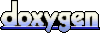 1.5.8
1.5.8