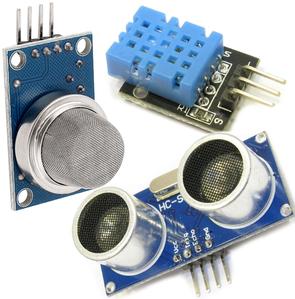Netcruzer USB Bootloader
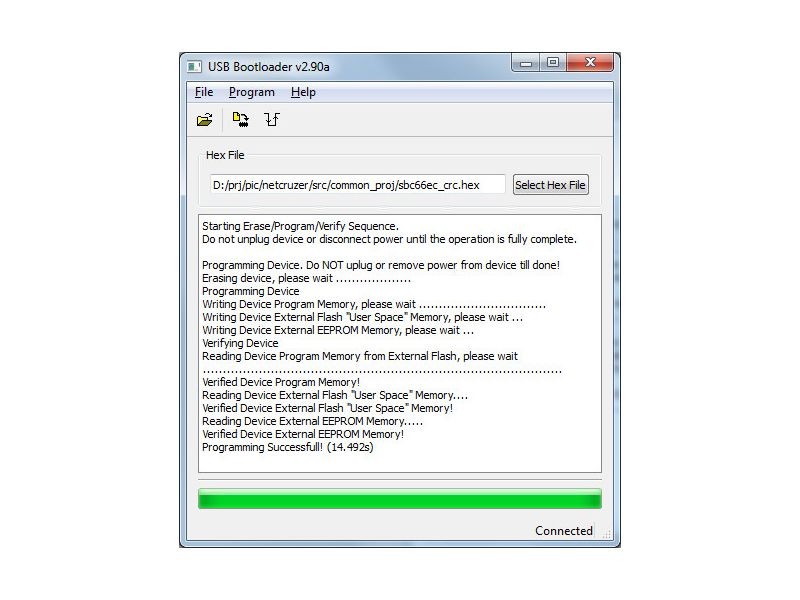
The Netcruzer USB Bootloader application is used to update the firmware on the SBC board via the USB port. Some SBC boards also have alternative methods for upgrading firmware. On boards with a Web interface, like the SBC66EC and SBC66ECL, new firmware can also be uploaded via the web interface.
Additional information on upgrading firmware is available here.
Firmware Upgrade Procedure
The procedure for updating the firmware on current Netcruzer SBC boards with a USB port is:
- Power off the SBC board, and start the Netcruzer USB Bootloader application
- On connector X1 of the SBC board, place the jumper in the "F" position. See this picture
- Connect the SBC board to the PC via a USB cable, and power the SBC board up
- The Netcruzer USB Bootloader should show "Device Attached" in it's message window
- Use <File><Import Firmware Image> menu to load firmware hex file
- Select <Program><Erase/Program/Verify Device> from menu. This will upload the new firmware to the external Flash chip of the SBC board. Only after the download has been verified, the new firmware is marked as "new firmware". This ensures that no error occurs if the download is not successful.
- At the next power up, the SBC board will be programmed with the firmware. The previous firmware is marked as "previous firmware", allowing a roll-back to previous firmware.
Secure Method
The firmware is updated in a very secure manner. Even a power failure during the firmware update process will not result in the board being programmed with faulty firmware. All Netcruzer SBC boards have external Flash chips where two copies of the firmware are stored, the current firmware and the previous working firmware. Only after new firmware has been successfully uploaded and verified, will it be marked as "new firmware". At the same time, the current firmware will be marked as "previous firmware". When new firmware is downloaded, it will overwrite the "previous firmware".
If an error occurs while downloading new firmware, it will not be marked as "new firmware", and no attempt will be made at the next power-up to upgrade the firmware.
Customization and Source Code
The Netcruzer USB Bootloader application is written in C++ using Qt, a cross-platform application and UI framework. All source code can be downloaded for free below, and modified if required. All tools required to compile the project can be downloaded for free from the official Qt site.
Download and Changelog
The Windows application, and all source code is contained in the Netcruzer Apps Download, and can be downloaded here.